Shacknews Comments Filter
This is all ezkilla2‘s fault.
The other day he wrote a post about a cool project he’d started — the ShacknewsCommentsFilter. I’ve been dying for something like this for ages, and thought about writing a Greasemonkey script to do it myself, but ezkilla2 beat me to it, and I thank him.
I took his script and made it so that you can edit the filtered word list right from the Shack! With ezkilla2′s original version you’d have to muck around in the script’s source code to change the filter list. Now that I’ve written all the code to manage the word list, I understand why… hahaha
You can also now filter posts by author. Tired of another shacker constantly shitting up latestchatty with their emo crap? Filter them out — it’s pretty sweet.
The Comments Filter In Action
- Tired of shackpolls and emo posts? Add ‘shackpoll’ and ‘emo’ to your filtered words list!
- Been bitten by ShackHype one time too many only to find out that everyone who was foaming over a game yesterday traded it in for this week’s BESTEST GAME EVAR? (I’m looking at your Black & White!) Filter it out.
To add a word to the filter list, enter the word in the text box in the Filterd Words bar, and click ‘Add’. You can also add filters for partial words. Let’s say you’re tired of hearing about DoofBlaster the awesome new game that’s taking the Shack by storm. You can nuke the posts containing references to the game by adding ‘doof*’ to your filtered word list and it’ll kill any post with a word starting with “doof”.
To remove a word from the filter list, click the word in the Filtered Words bar. You’ll have to manually refresh the page to see the results.
Authors work the same way. Just type the name and click “Add” to add them, and click on the name to remove the name from the list.
Most Filtered Words
Another neat feature of the comments filter is the ability to share your filtered word list with everyone. If you turn the publishing on, your word list will be transmitted to my site here where all the scripts’ users filtered words are shown in a Top 10-style list. People can’t tell which words are yours specifically, but it’s neat to see what everyone is filtering.
Here’s the list right now : Most Filtered Words
Installation
- Get and install FireFox
- Get and install Greasemonkey! The script requires version 0.6.0 or newer. If you’re having problems getting it running, this might be the reason. http://greasemonkey.mozdev.org/
- Right-click on the following link and select “Install User Script…” from the menu:
Install Shacknews Comments Filter Greasemonkey Script
Credits
- ezkilla2
- Concept / Original author
- ThomW
- Filter cookie / list management code / filter optimizations / maintainer
Other contributors:
- pupismyname
- Graciously allowed me to use some really neat XPath code from his Shack collapse thread Greasemonkey script.
- http://diveintogreasemonkey.org/
- Lots of useful information was obtained from here
- http://jdstiles.com/functions.html
- trim(), ltrim(), rtrim() functions
- http://www.crockford.com/javascript/remedial.html
- isArray(), isFunction(), isObject() functions

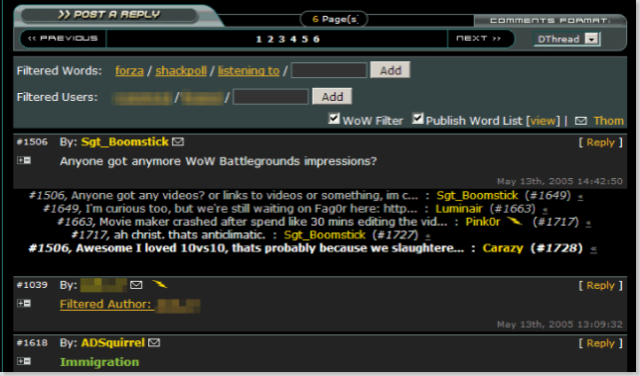
Excellent blogpost, amazing looking blog, added it to my favorites!
Thanks, this blog aided me in solving some problems with the latest version, Why do they often seem to leave out vital documentation when they release a new version? It may be trivial to them but not for us! I’m sure i’m not alone.